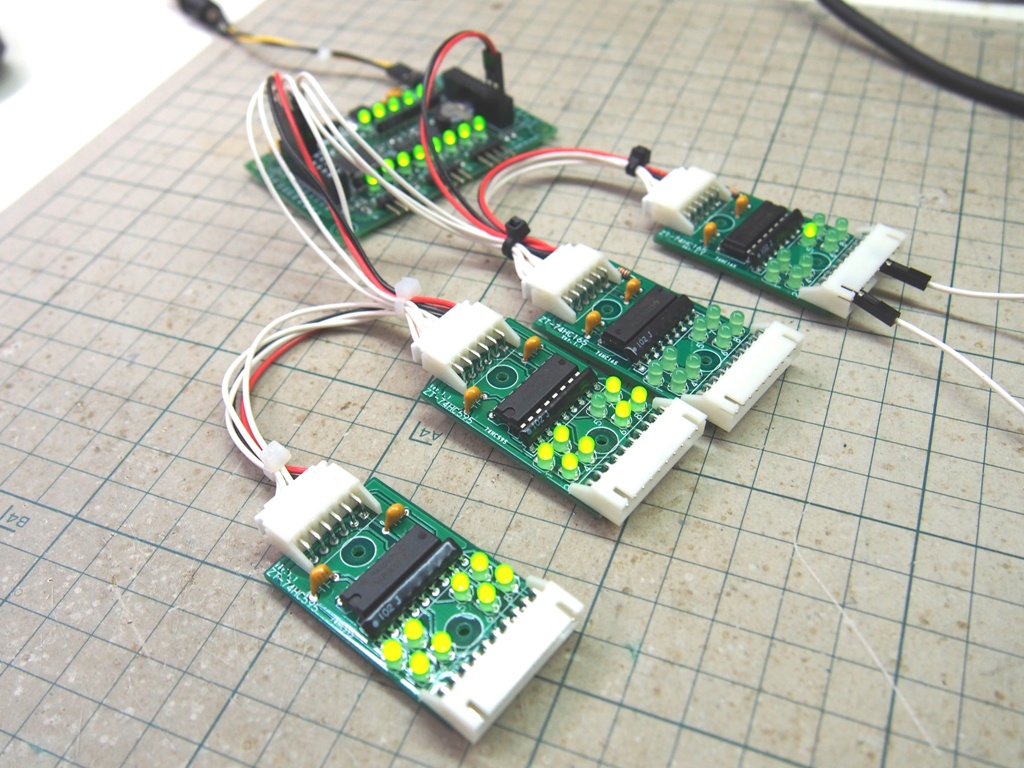
マイコンの入力ポートが足りないことはありがちです。そんな時によく使われるのがシリアルパラレル変換のロジックIC。入力モジュールと出力モジュールを接続し、入力信号をそのままマイコンを通して出力信号としています。
使用機器は下記のとおり。他、パソコンや電源、PICKIT2も当然ながら必要です。
TTL8点出力モジュール…ZT-74HC595
TTL8点入力モジュール…ZT-74HC165
マイコンボード(PIC16F1947搭載)…ZEATEC co.,ltd. ZT-PIC16F194701(5V仕様)
接続は下記のとおりです。
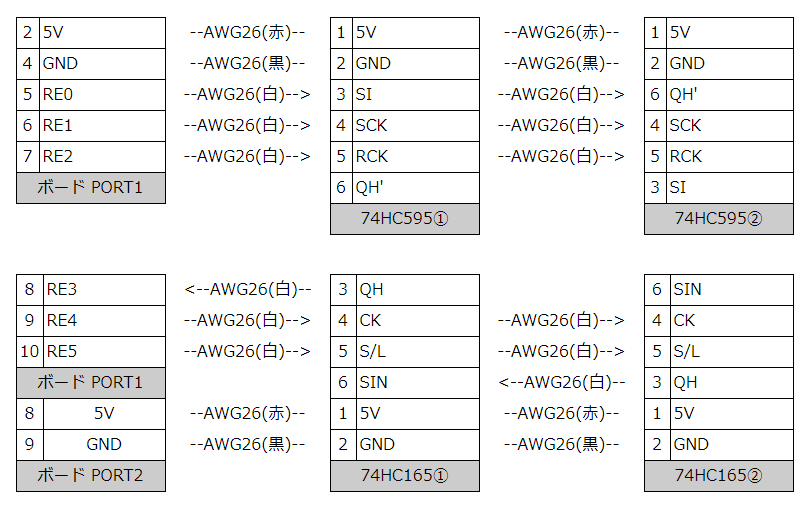
74HC165用ライブラリ tc74hc165.zip
TC74HC165データシート TC74HC165AP.pdf
TPIC6B165Nデータシート TPIC6B165N.pdf
プロジェクトファイルも含めたサンプル ZT-PIC16F194701_74hc595_74hc165.zip
開発環境:MPLAB_IDE_8_92 + CCS-C PCMコンパイラVer.4.132
/*******************************************************************************
74HC165用ライブラリ 2015/4/10作成
□提供元
ZEATEC co.,ltd.
□ご利用について
転載・無断使用可です。このライブラリを使用した上での不具合等に関しては、いかなる内容におい
ても一切の責任を追わないものとします。
□使用方法
#include "tc74hc165.c"をヘッダーに追加してください。
取得したい変数を用意してtest_val = tc74hc595();というように使います。
*******************************************************************************/
//シリアルパラレル変換
int tc74hc165_8(){
//PIN_E3 QH シリアルデータ
//PIN_E4 CK クロック
//PIN_E5 S/L データ送信開始指示
int tmp1 = 0;
int tmp_ans = 0;
//S/L
output_bit(PIN_E5,0);
output_bit(PIN_E5,1);
for(tmp1=0;tmp1<8;tmp1++){
//CK
output_bit(PIN_E4,0);
if(input(PIN_E3) == 0){
bit_set(tmp_ans,7-tmp1);
}else{
bit_clear(tmp_ans,7-tmp1);
}
//CK
output_bit(PIN_E4,1);
}
return tmp_ans;
}
long tc74hc165_16(){
//PIN_E3 QH シリアルデータ
//PIN_E4 CK クロック
//PIN_E5 S/L データ送信開始指示
int tmp1 = 0;
long tmp_ans = 0;
//S/L
output_bit(PIN_E5,0);
output_bit(PIN_E5,1);
for(tmp1=0;tmp1<16;tmp1++){
//CK
output_bit(PIN_E4,0);
if(input(PIN_E3) == 0){
bit_set(tmp_ans,15-tmp1);
}else{
bit_clear(tmp_ans,15-tmp1);
}
//CK
output_bit(PIN_E4,1);
}
return tmp_ans;
}/*****************************************************************************************
74HC595用ライブラリ 2015/4/1作成
□提供元
ZEATEC co.,ltd.
□ご利用について
転載・無断使用可です。このライブラリを使用した上での不具合等に関しては、いかなる内容におい
ても一切の責任を追わないものとします。
□使用方法
#include "tc74hc595.c"をヘッダーに追加してください。
出力する値を入れてtc74hc595(0x1234);というように使います。
*****************************************************************************************/
//シリアルパラレル変換
void tc74hc595_8(int setdata){
//PIN_E0 SI or SER シリアルデータ
//PIN_E1 SCK クロック
//PIN_E2 RCK ラッチ
int tmp1 = 0;
for(tmp1=0;tmp1<9;tmp1++){
output_bit(PIN_E0,bit_test(setdata,8-tmp1));
output_bit(PIN_E1,1);
output_bit(PIN_E1,0);
}
output_bit(PIN_E2,1);
output_bit(PIN_E2,0);
}
void tc74hc595_16(long setdata){
//PIN_E0 SI or SER シリアルデータ
//PIN_E1 SCK クロック
//PIN_E2 RCK ラッチ
int tmp1 = 0;
for(tmp1=0;tmp1<17;tmp1++){
output_bit(PIN_E0,bit_test(setdata,16-tmp1));
output_bit(PIN_E1,1);
output_bit(PIN_E1,0);
}
output_bit(PIN_E2,1);
output_bit(PIN_E2,0);
}©ZEATEC co.,ltd.